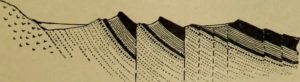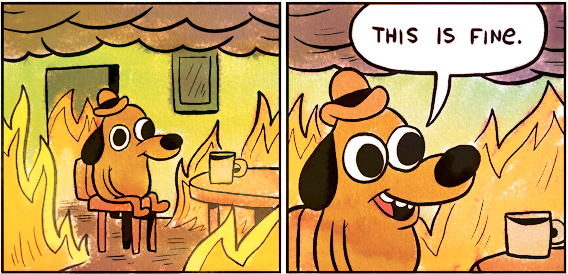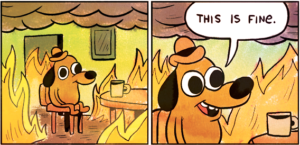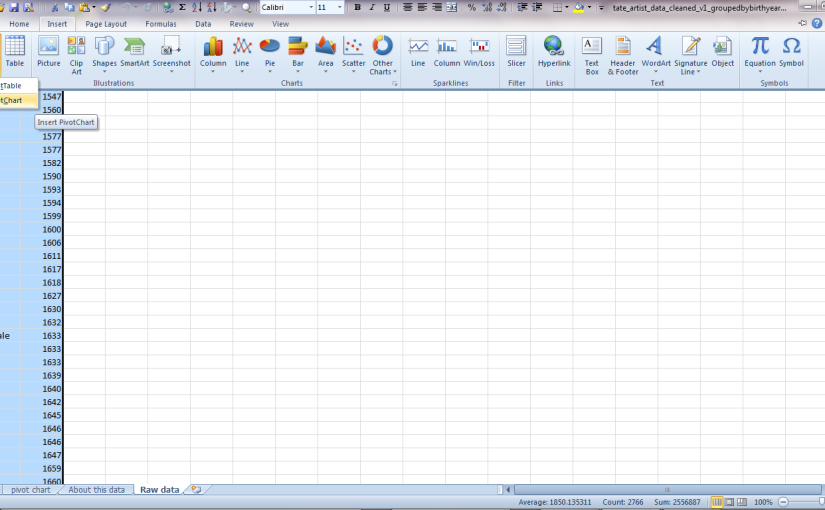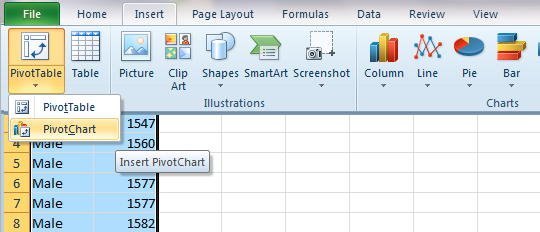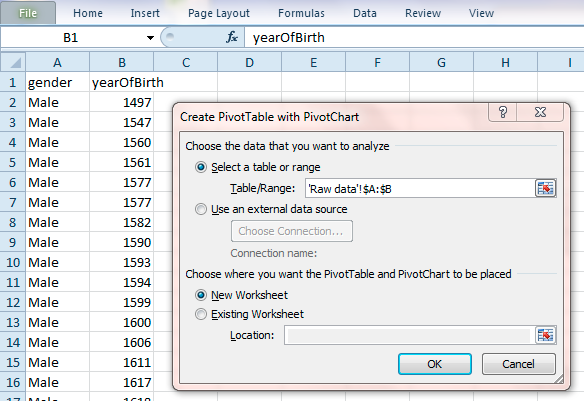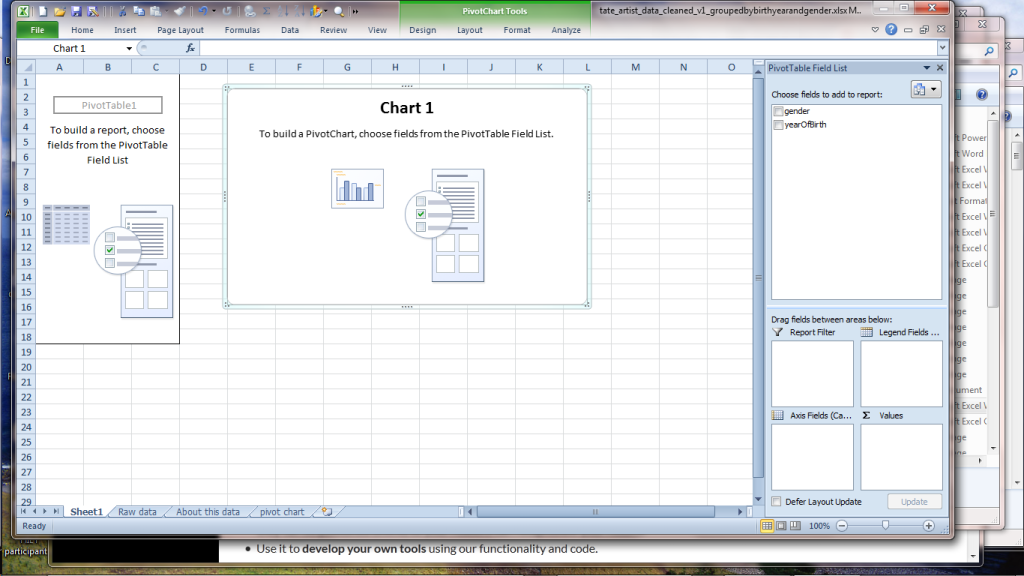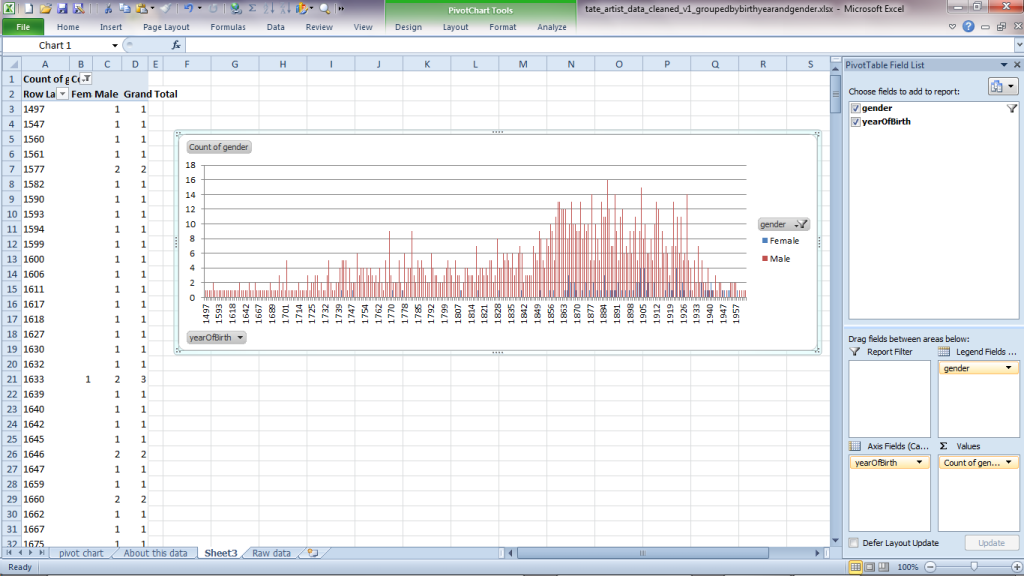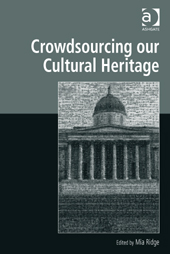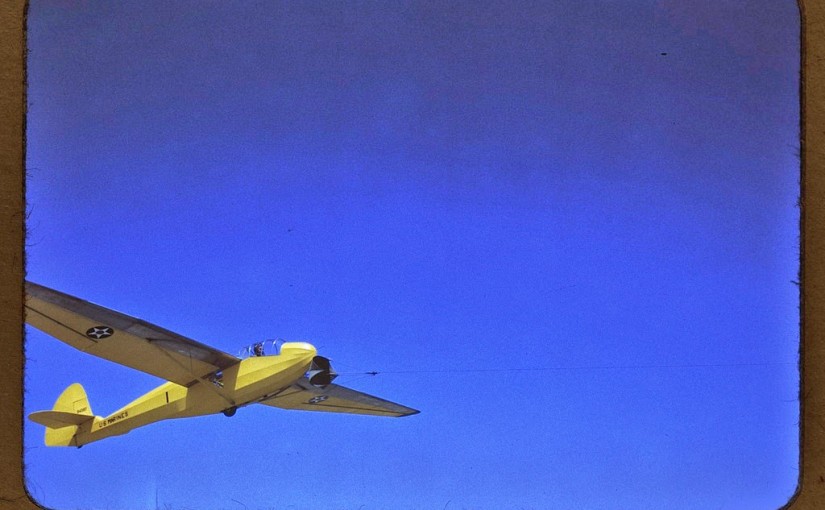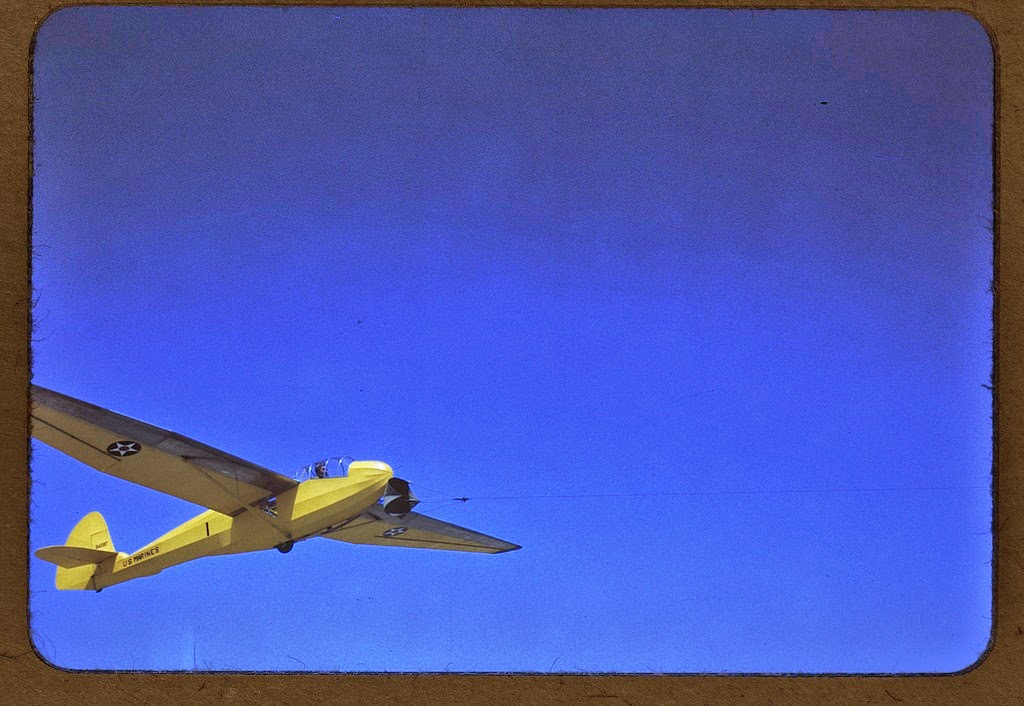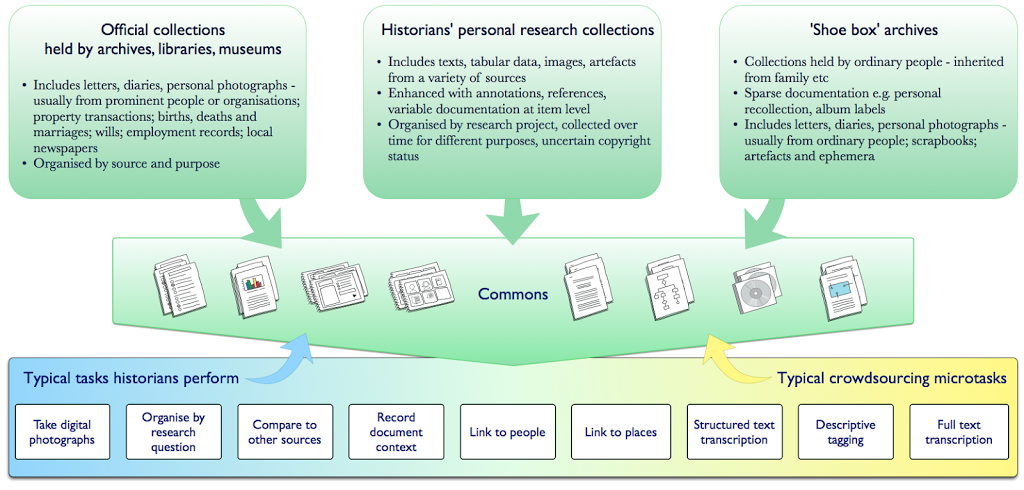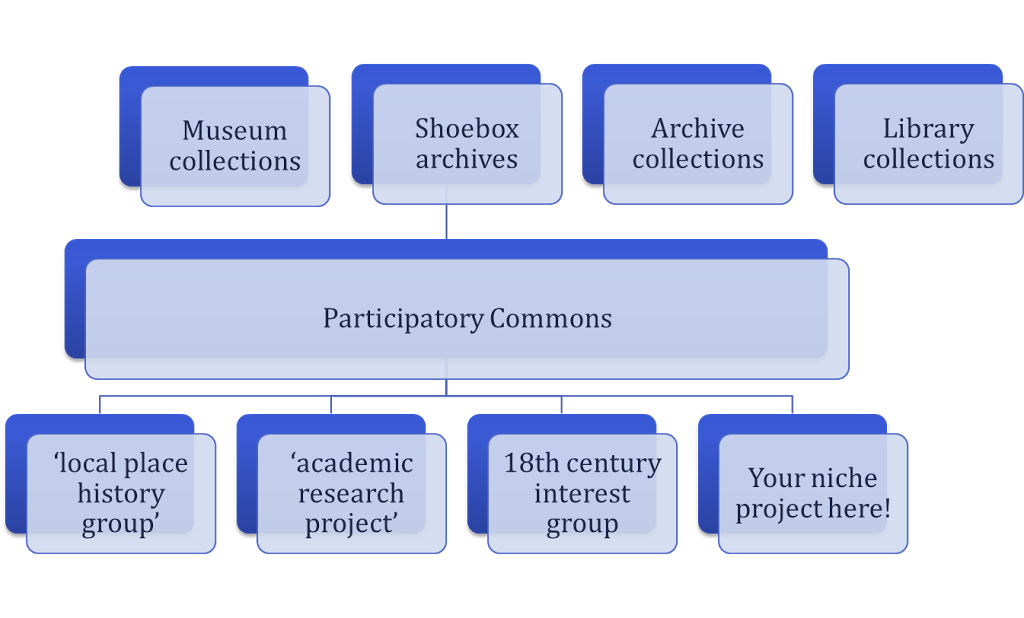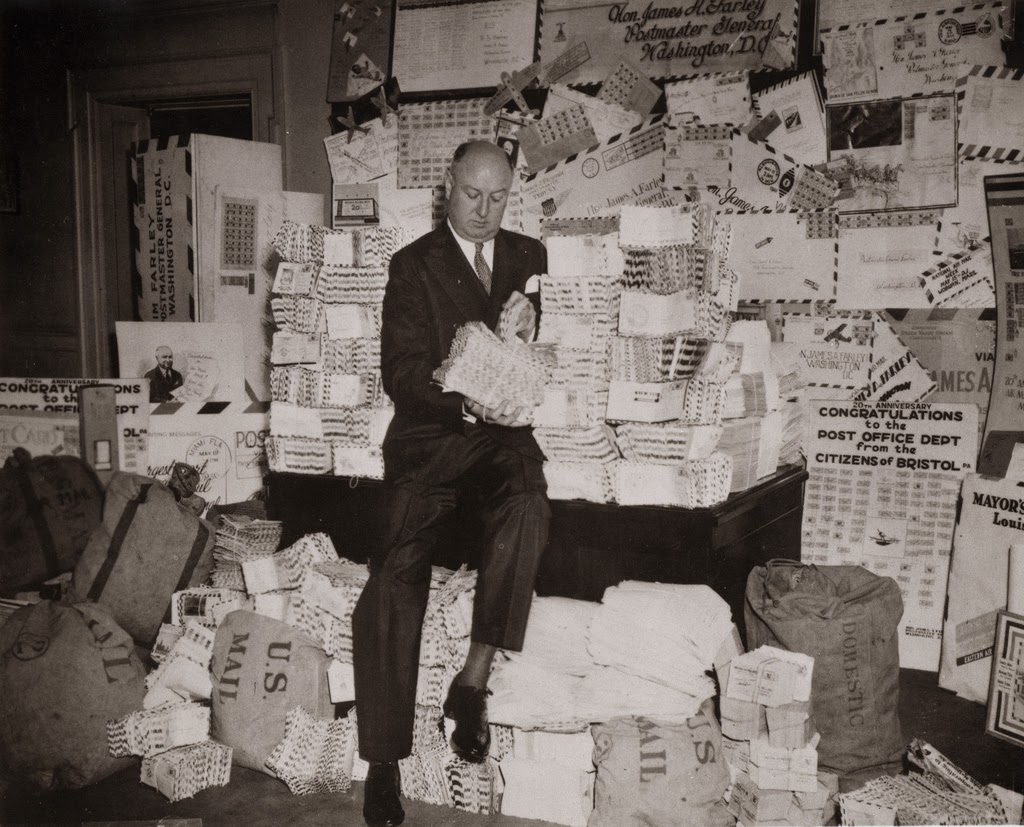[I was invited to Copenhagen to talk about my research on crowdsourcing in cultural heritage at the
. I'm sharing my notes in advance to make life easier for those awesome people following along in a second or third language, particularly since I'm delivering my talk via video.]
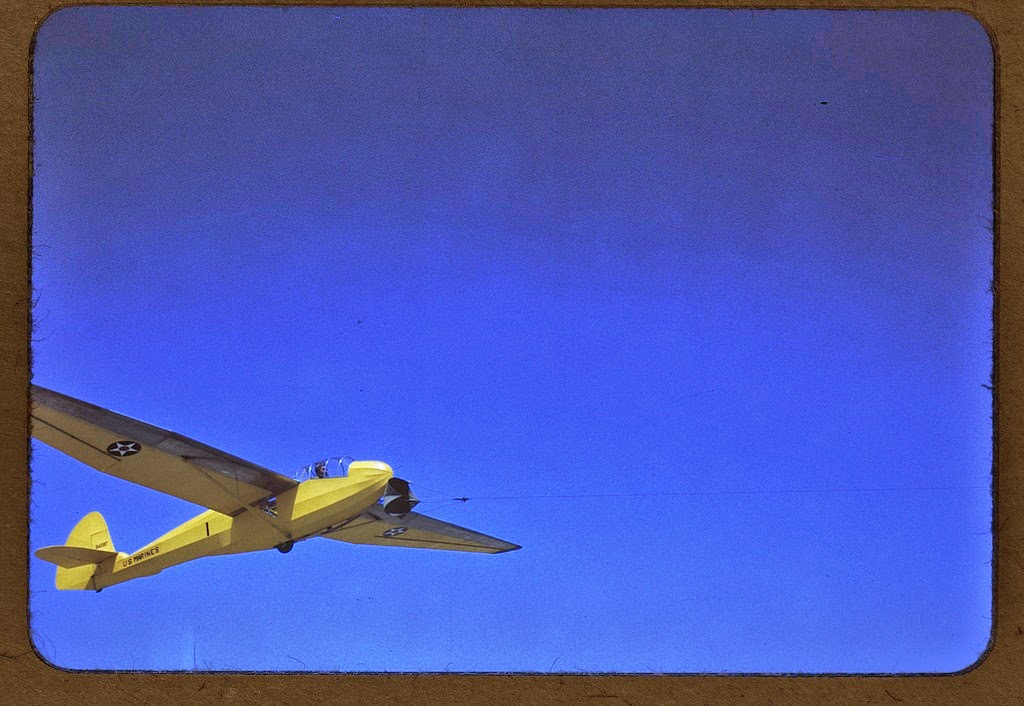
Today I'd like to present both a proposal for something called the 'Participatory Commons', and a provocation (or conversation starter): there's a paradox in our hopes for deeper audience engagement through crowdsourcing: projects that don't grow with their participants will lose them as they develop new skills and interests and move on. This talk presents some options for dealing with this paradox and suggests a Participatory Commons provides a way to take a sector-wide view of active engagement with heritage content and redefine our sense of what it means when everybody wins.
I'd love to hear your thoughts about this – I'll be following the hashtag during the session and my contact details are above.
Before diving in, I wanted to reflect on some lessons from my work in museums on public engagement and participation.
My philosophy for crowdsourcing in cultural heritage (aka what I've learnt from making crowdsourcing games)
 One thing I learnt over the past years: museums can be intimidating places. When we ask for help with things like tagging or describing our collections, people want to help but they worry about getting it wrong and looking stupid or about harming the museum.
One thing I learnt over the past years: museums can be intimidating places. When we ask for help with things like tagging or describing our collections, people want to help but they worry about getting it wrong and looking stupid or about harming the museum.
The best technology in the world won't solve a single problem unless it's empathically designed and accompanied by social solutions. This isn't a talk about technology, it's a talk about people – what they want, what they're afraid of, how we can overcome all that to collaborate and work together.
Dora's Lost Data
So a few years ago I explored the potential of crowdsourcing games to make helping a museum less scary and more fun. In this game, 'Dora's Lost Data', players meet a junior curator who asks them to tag objects so they'll be findable in Google. Games aren't the answer to everything, but identifying barriers to participation is always important. You have to understand your audiences – their motivations for starting and continuing to participate; the fears, anxieties, uncertainties that prevent them participating. [My games were hacked together outside of work hours, more information is available at My MSc dissertation: crowdsourcing games for museums; if you'd like to see more polished metadata games check out Tiltfactor's http://www.metadatagames.org/#games]
Mutual wins – everybody's happy
My definition of crowdsourcing: cultural heritage crowdsourcing projects ask the public to undertake tasks that cannot be done automatically, in an environment where the activities, goals (or both) provide inherent rewards for participation, and where their participation contributes to a shared, significant goal or research area.
It helps to think of crowdsourcing in cultural heritage as a form of volunteering. Participation has to be rewarding for everyone involved. That sounds simple, but focusing on the audiences' needs can be difficult when there are so many organisational needs competing for priority and limited resources for polishing the user experience. Further, as many projects discover, participant needs change over time…
What is a Participatory Commons and why would we want one?
First, I have to introduce you to some people. These are composite stories (personas) based on my research…
Two archival historians, Simone and Andre. Simone travels to archives in her semester breaks to stock up on research material, taking photos of most documents 'in case they're useful later', transcribing key text from others. Andre is often at the next table, also looking for material for his research. The documents he collected for his last research project would be useful for Simone's current book but they've never met and he has no way of sharing that part of his 'personal research collection' with her. Currently, each of these highly skilled researchers take their cumulative knowledge away with them at the end of the day, leaving no trace of their work in the archive itself. Next…
Two people from a nearby village, Martha and Bob. They joined their local history society when they retired and moved to the village. They're helping find out what happened to children from the village school's class of 1898 in the lead-up to and during World War I. They are using census returns and other online documents to add records to a database the society's secretary set up in Excel. Meanwhile…

A family historian, Daniel. He has a classic 'shoebox archive' – a box containing his grandmother Sarah's letters and diary, describing her travels and everyday life at the turn of the century. He's transcribing them and wants to put them online to share with his extended family. One day he wants to make a map for his kids that shows all the places their great-grandmother lived and visited. Finally, there's…
Crowdsourcer Nisha.She has two young kids and works for a local authority. She enjoys playing games like Candy Crush on her mobile, and after the kids have gone to bed she transcribes ship logs on the Old Weather website while watching TV with her husband. She finds it relaxing, feels good about contributing to science and enjoys the glimpses of life at sea. Sites like Old Weather use 'microtasks' – tiny, easily accomplished tasks – and crowdsourcing to digitise large amounts of text.
Helping each other?
None of our friends above know it, but they're all looking at material from roughly the same time and place. Andre and Simone could help each other by sharing the documents they've collected over the years. Sarah's diaries include the names of many children from her village that would help Martha and Bob's project, and Nisha could help everyone if she transcribed sections of Sarah's diary.
Connecting everyone's efforts for the greater good: Participatory Commons
This image shows the two main aspects of the Participatory Commons: the different sources for content, and the activities that people can do with that content.
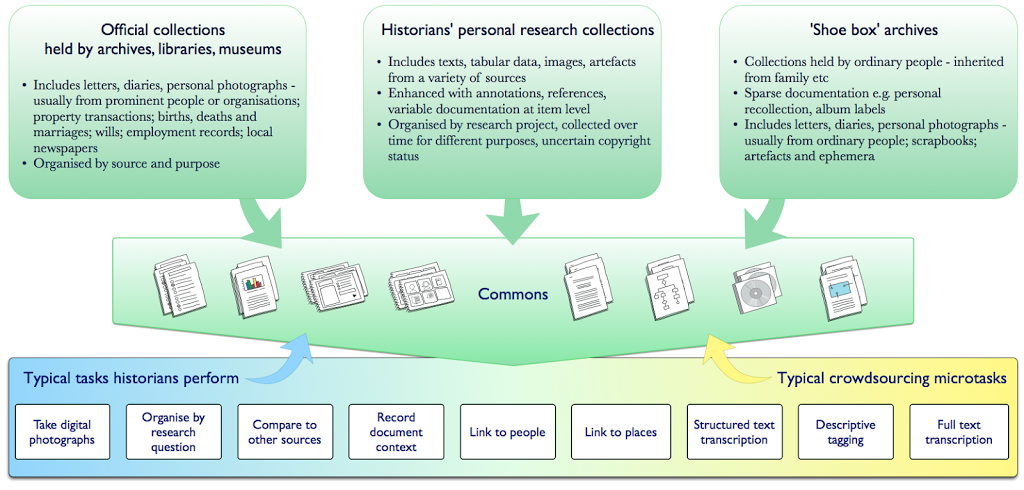 |
| The Participatory Commons (image: Mia Ridge) |
The Participatory Commons is a platform where content from different sources can be aggregated. Access to shared resources underlies the idea of the 'Commons', particularly material that is not currently suitable for sites like Europeana, like 'shoebox archives' and historians' personal record collections. So if the 'Commons' part refers to shared resources, how is it participatory?
The Participatory Commons interface supports a range of activities, from the types of tasks historians typically do, like assessing and contextualising documents, activities that specialists or the public can do like identifying particular people, places, events or things in sources, or typical crowdsourcing tasks like fulltext transcription or structured tagging.
By combining the energy of crowdsourcing with the knowledge historians create on a platform that can store or link to primary sources from museums, libraries and archives with 'shoebox archives', the Commons could help make our shared heritage more accessible to all. As a platform that makes material about ordinary people available alongside official archives and as an interface for enjoyable, meaningful participation in heritage work, the Commons could be a basis for 'open source history', redressing some of the absences in official archives while improving the quality of all records.
As a work in progress, this idea of the Participatory Heritage Commons has two roles: an academic thought experiment to frame my research, and as a provocation for GLAMs (galleries, museums, libraries, archives) to think outside their individual walls. As a vision for 'open source history', it's inspired by community archives, public history, participant digitisation and history from below… This combination of a large underlying repository and more intimate interfaces could be quite powerful. Capturing some of the knowledge generated when scholars access collections would benefit both archives and other researchers.
'Niche projects' can be built on a Participatory Commons
As a platform for crowdsourcing, the Participatory Commons provides efficiencies of scale in the backend work for verifying and validating contributions, managing user accounts, forums, etc. But that doesn't mean that each user would experience the same front-end interface.
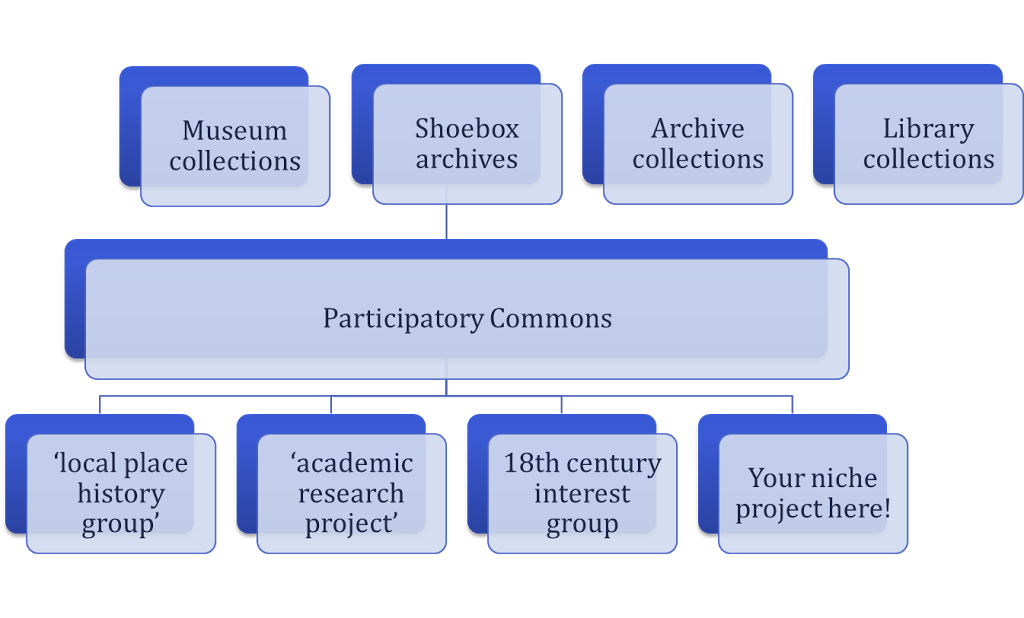 |
Niche projects build on the Participatory Commons
(quick and dirty image: Mia Ridge) |
|
My research so far suggests that tightly-focused projects are better able to motivate participants and create a sense of community. These 'niche' projects may be related to a particular location, period or topic, or to a particular type of material. The success of the New York Public Library's What's on the Menu project, designed around a collection of historic menus, and the British Library's GeoReferencer project, designed around their historic map collection, both demonstrate the value of defining projects around niche topics.
The best crowdsourcing projects use carefully designed interactions tailored to the specific content, audience and data requirements of a given project. These interactions are usually For example, the Zooniverse body of projects use much of the same underlying software but projects are designed around specific tasks on specific types of material, whether classifying simple galaxy types, plankton or animals on the Serengeti, or transcribing ship logs or military diaries.
The Participatory Commons is not only a collection of content, it also allows 'niche' projects to be layered on top, presenting more focused sets of content, and specialist interfaces designed around the content, audience and purpose.
Barriers
But there are still many barriers to consider, including copyright and technical issues and important cultural issues around authority, reliability, trust, academic credit and authorship. [There's more background on this at my earlier post on historians and the Participatory Commons and Early PhD findings: Exploring historians' resistance to crowdsourced resources.]
Now I want to set the idea of the Participatory Commons aside for a moment, and return to crowdsourcing in cultural heritage. I've been looking for factors in the success or otherwise of crowdsourcing projects, from grassroots, community-lead projects to big glamorous institutionally-lead sites.
I mentioned that Nisha found transcribing text relaxing. Like many people who start transcribing text, she found herself getting interested in the events, people and places mentioned in the text. Forums or other methods for participants to discuss their questions seem to help keep participants motivated, and they also provide somewhere for a spark of curiosity to grow (as in this forum post). We know that some people on crowdsourcing projects like Old Weather get interested in history, and even start their own research projects.
Crowdsourcing as gateway to further activity
You can see that happening on other crowdsourcing projects too. For example, Herbaria@Homeaims to document historical herbarium collections within museums based on photographs of specimen cards. So far participants have documented over 130,000 historic specimens. In the process, some participants also found themselves being interested in the people whose specimens they were documenting.
As a result, the project has expanded to include biographies of the original specimen collectors. It was able to accommodate this new interest through a project wiki, which has a combination of free text and structured data linking records between the transcribed specimen cards and individual biographies.
'Levels of Engagement' in citizen science
There's a consistent enough pattern in science crowdsourcing projects that there's a model from 'citizen science' that outlines different stages participants can move through, from undertaking simple tasks, joining in community discussion, through to 'working independently on self-identified research projects'.[1]