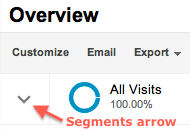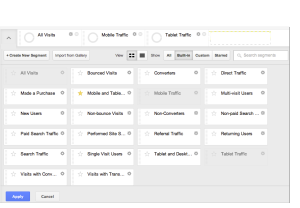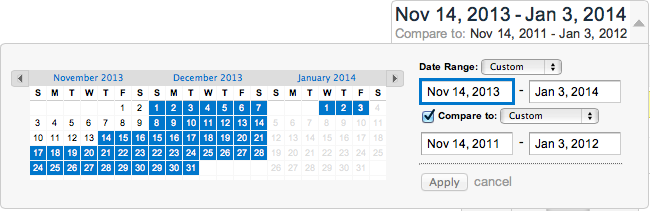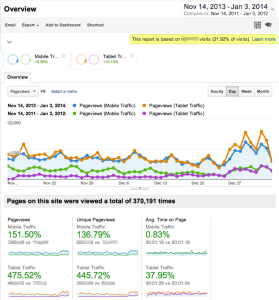A quick and incomplete summary of my 2013 for those days when I wonder where the year went… My PhD was my main priority throughout the year, but the slow increase in word count across my thesis is probably only of interest to me and my supervisors (except where I've turned down invitations to concentrate on my PhD). Various other projects have spanned the years: my edited volume on 'Crowdsourcing our Cultural Heritage', working as a consultant on the 'Let's Get Real' project with Culture24, and I've continued to work with the Open University Digital Humanities Steering Group, ACH and to chair the Museums Computer Group.
In January (and April/June) I taught all-day workshops on 'Data Visualisation for Analysis in Scholarly Research' and 'Crowdsourcing in Libraries, Museums and Cultural Heritage Institutions' for the British Library's Digital Scholarship Training Programme.
In February I was invited to give a keynote on 'Crowd-sourcing as participation' at iSay: Visitor-Generated Content in Heritage Institutions in Leicester (my event notes). This was an opportunity to think through the impact of the 'close reading' people do while transcribing text or describing images, crowdsourcing as a form of deeper engagement with cultural heritage, and the potential for 'citizen history' this creates (also finally bringing together my museum work and my PhD research). This later became an article for Curator journal, From Tagging to Theorizing: Deepening Engagement with Cultural Heritage through Crowdsourcing (proof copy available at http://oro.open.ac.uk/39117). I also ran a workshop on 'Data visualisation for humanities researchers' with Dr. Elton Barker (one of my PhD supervisors) for the CHASE 'Going Digital' doctoral training programme.
In March I was in the US for THATCamp Feminisms in Claremont, California (my notes), to do a workshop on Data visualisation as a gateway to programming and I gave a paper on 'New Challenges in Digital History: Sharing Women's History on Wikipedia' at the Women's History in the Digital World' conference at Bryn Mawr, Philadelphia (posted as 'New challenges in digital history: sharing women's history on Wikipedia – my draft talk notes'). I also wrote an article for Museum Identity magazine, Where next for open cultural data in museums?.
In April I gave a paper, 'A thousand readers are wanted, and confidently asked for': public participation as engagement in the arts and humanities, on my PhD research at Digital Impacts: Crowdsourcing in the Arts and Humanities (see also my notes from the event), and a keynote on 'A Brief History of Open Cultural Data' at GLAM-WIKI 2013.
In May I gave an online seminar on crowdsourcing (with a focus on how it might be used in teaching undergraduates wider skills) for the NITLE Shared Academics series. I gave a short paper on 'Digital participation and public engagement' at the London Museums Group's 'Museums and Social Media' at Tate Britain on May 24, and was in Belfast for the Museums Computer Group's Spring meeting, 'Engaging Visitors Through Play' then whipped across to Venice for a quick keynote on 'Participatory Practices: Inclusion, Dialogue and Trust' (with Helen Weinstein) for the We Curate kick-off seminar at the start of June.
In June the Collections Trust and MCG organised a Museum Informatics event in York and we organised a 'Failure Swapshop' the evening before. I also went to Zooniverse's ZooCon (my notes on the citizen science talks) and to Canterbury Cathedral Archives for a CHASE event on 'Opening up the archives: Digitization and user communities'.
In July I chaired a session on Digital Transformations at the Open Culture 2013 conference in London on July 2, gave an invited lightning talk at the Digital Humanities Oxford Summer School 2013, ran a half-day workshop on 'Designing successful digital humanities crowdsourcing projects' at the Digital Humanities 2013 conference in Nebraska, and had an amazing time making what turned out to be Serendip-o-matic at the Roy Rosenzweig Center for History and New Media at George Mason University's One Week, One Tool in Fairfax, Virginia (my posts on the process), with a museumy road trip via Amtrak and Greyhound to Chicago, Cleveland, Pittsburg inbetween the two events.
In August I tidied up some talk notes for publication as 'Tips for digital participation, engagement and crowdsourcing in museums' on the London Museums Group blog.
October saw the publication of my Curator article and Creating Deep Maps and Spatial Narratives through Design with Don Lafreniere and Scott Nesbit for the International Journal of Humanities and Arts Computing, based on our work at the Summer 2012 NEH Advanced Institute on Spatial Narrative and Deep Maps: Explorations in the Spatial Humanities. (I also saw my family in Australia and finally went to MONA).
In November I presented on 'Messy understandings in code' at Speaking in Code at UVA's Scholars' Lab, Charlottesville, Virginia, gave a half-day workshop on 'Data Visualizations as an Introduction to Computational Thinking' at the University of Manchester and spoke at the Digital Humanities at Manchester conference the next day. Then it was down to London for the MCG's annual conference, Museums on the Web 2013 at Tate Modern. Later than month I gave a talk on 'Sustaining Collaboration from Afar' at Sustainable History: Ensuring today's digital history survives.
In December I went to Hannover, Germany for the Herrenhausen Conference: "(Digital) Humanities Revisited – Challenges and Opportunities in the Digital Age" where I presented on 'Creating a Digital History Commons through crowdsourcing and participant digitisation' (my lightning talk notes and poster are probably the best representation of how my PhD research on public engagement through crowdsourcing and historians' contributions to scholarly resources through participant digitisation are coming together). In final days of 2013, I went back to my old museum metadata games, and updated them to include images from the British Library and took a first pass at making them responsive for mobile and tablet devices.