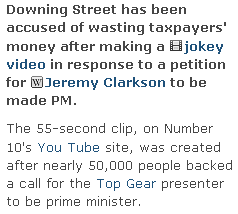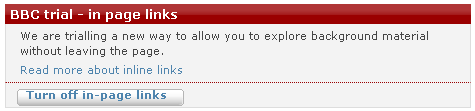I was trying to describe Twitter-esque applications for a presentation today, and I wasn't really happy with 'microblogging' so I described them as 'micro-updates'. Partly because I think of them as a bit like Facebook status updates for geeks, and partly because they're a lot more actively social than blog posts.
In case you haven't come across them, Twitter, Pownce, Jaiku, tumblr, etc, are services that let you broadcast short (140 characters) messages via a website or mobile device. I find them useful for finding like-minded people (or just those who also fancy a drink) at specific events (thanks to Brian Kelly for convincing me to try it).
You can promote a 'hash tag' for use at your event – yes, it's a tag with a # in front of it, low tech is cool. Ideally your tag should be short and snappy yet distinct, because it has to be typed in manually (mistakes happen easily, especially from a mobile device) and it's using up precious characters. You can use tools like Summize, hashtags, Quotably or Twemes to see if anyone else has used the same tag recently.
You can also ask people to use your event tag on blog posts, photos and videos to help bring together all the content about your event and create an ad hoc community of participants. Be aware that especially with Twitter-type services you may get fairly direct criticism as well as praise – incredibly useful, but it can seem harsh out of context (e.g. in a report to your boss).
More generally, you can use the same services above to search twitter conversations to find posts about your institution, events, venues or exhibitions. You can add in a search term and subscribe to an RSS feed to be notified when that term is used. For example, I tried http://summize.com/search?q="museum+of+london" and discovered a great review of the last 'Lates' event that described it as 'like a mini festival'. You should also search for common variations or misspellings, though they may return more false positives. When someone tweets (posts) using your search phrase it'll show up in your RSS reader and you can then reply to the poster or use the feedback to improve your projects.
This can be a powerful way to interact with your audience because you can respond directly and immediately to questions, complaints or praise. Of course you should also set up google alerts for blog posts and other websites but micro-update services allow for an incredible immediacy and directness of response.
As an example, yesterday I tweeted (or twitted, if you prefer):
me: does anyone know how to stop firefox 3 resizing pages? it makes images look crappy
I did some searching [1] and found a solution, and posted again:
me: aha, it's browser.zoom.full or "View → Zoom → Zoom Text Only" on windows, my firefox is sorted now
Then, to my surprise, I got a message from someone involved with Firefox [2]:
firefox_answers: Command/Control+0 (zero, not oh) will restore the default size for a page that's been zoomed. Also View->Zoom->Reset
me: Impressed with @firefox_answers providing the answer I needed. I'd been looking in the options/preferences tabs for ages
firefox_answers: Also, for quick zooming in & out use control plus or control minus. in Firefox 3, the zoom sticks per site until you change it.
Not only have I learnt some useful tips through that exchange, I feel much more confident about using Firefox 3 now that I know authoritative help is so close to hand, and in a weird way I have established a relationshp with them.
Finally, twitter et al have a social function – tonight I met someone who was at the same event I was last week who vaguely recognised me because of the profile pictures attached to Twitter profiles on tweets about the event. Incidentally, he's written a good explanation of twitter, so I needn't have written this!
[1] Folksonomies to the rescue! I'd been searching for variations on 'firefox shrink text', 'firefox fit screen', 'firefox screen resize' but since the article that eventually solved my problem called it 'zoom', it took me ages to find it. If the page was tagged with other terms that people might use to describe 'my page jumps, everything resizes and looks a bit crappy' in their own words, I'd have found the solution sooner.
[2] Anyone can create a username and post away, though I assume Downing Street is the real thing.